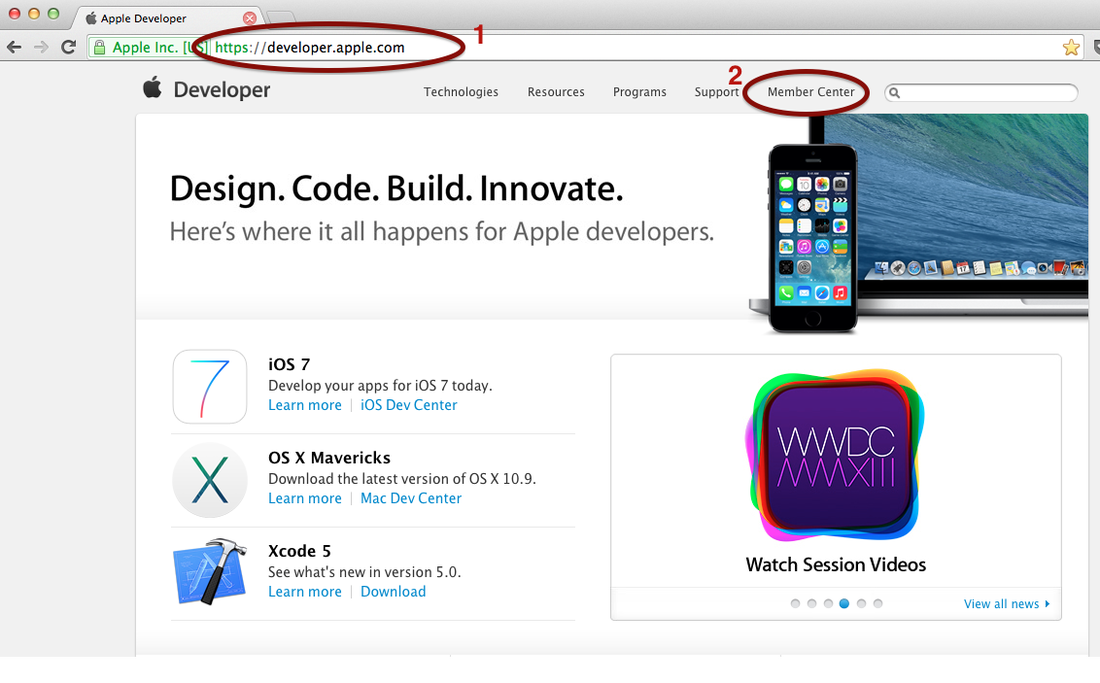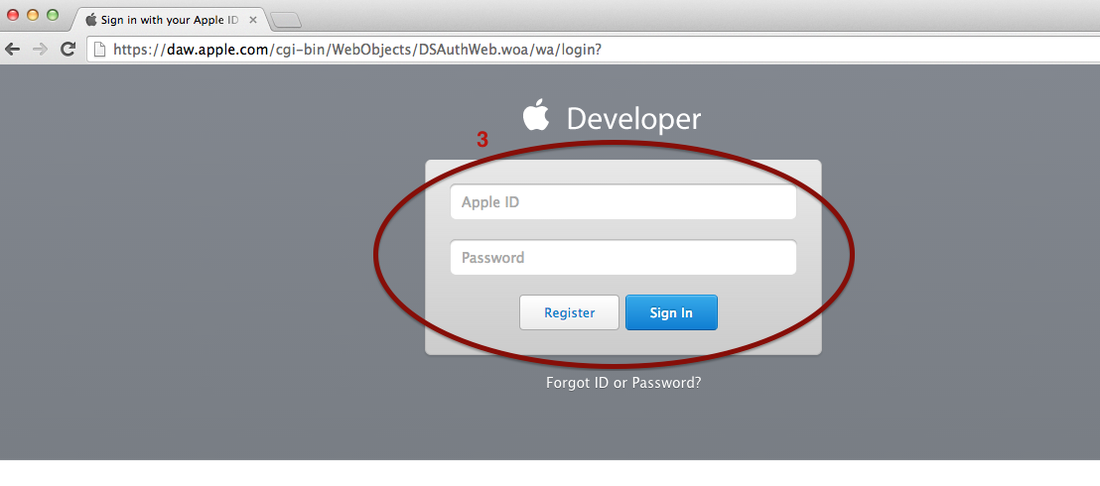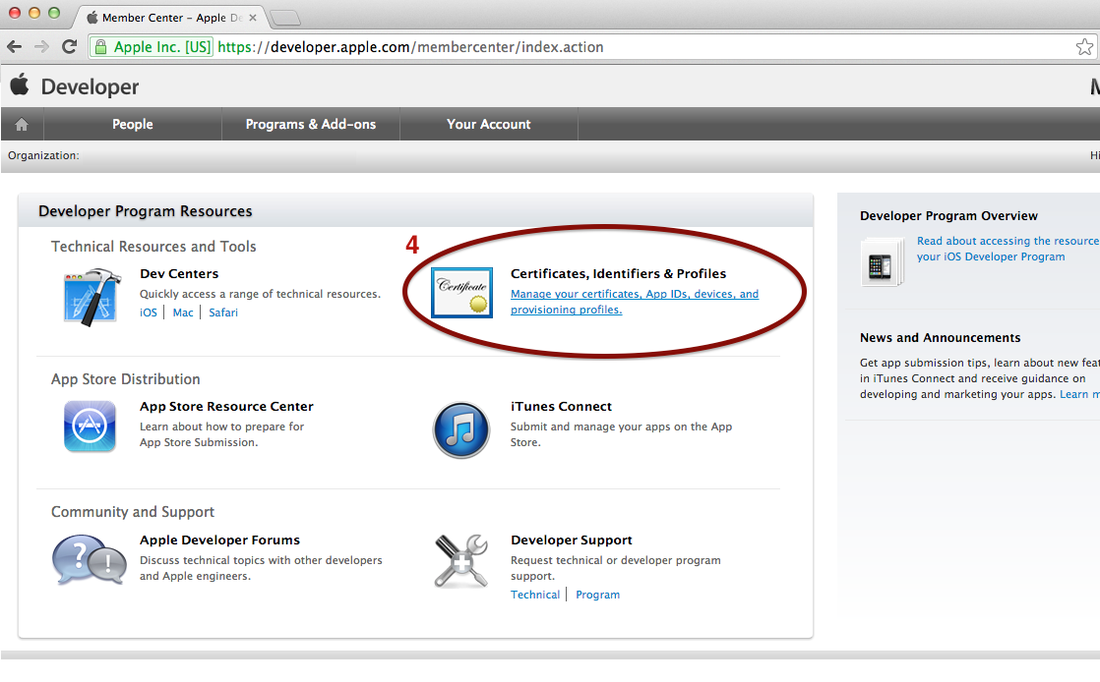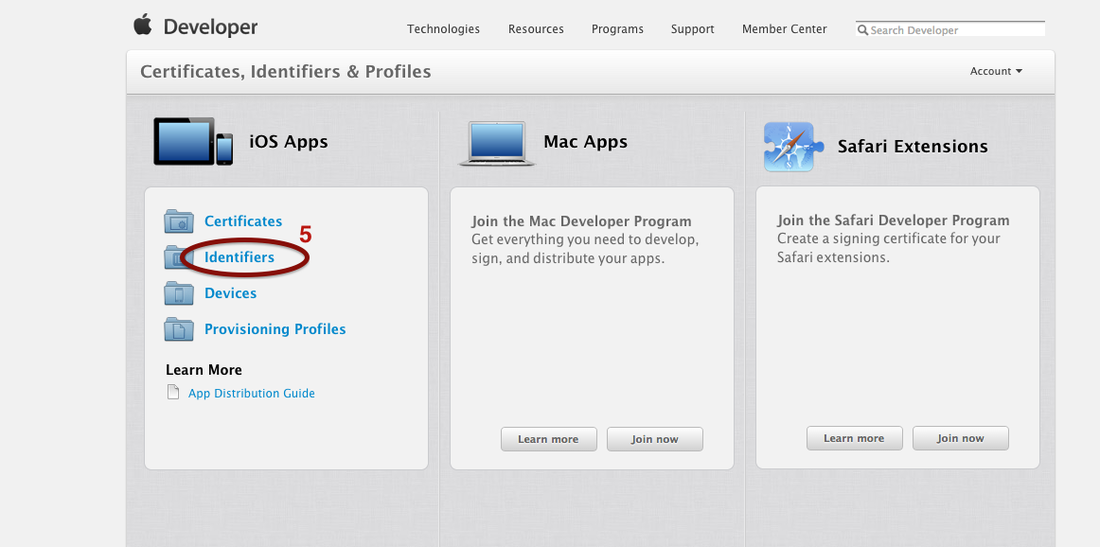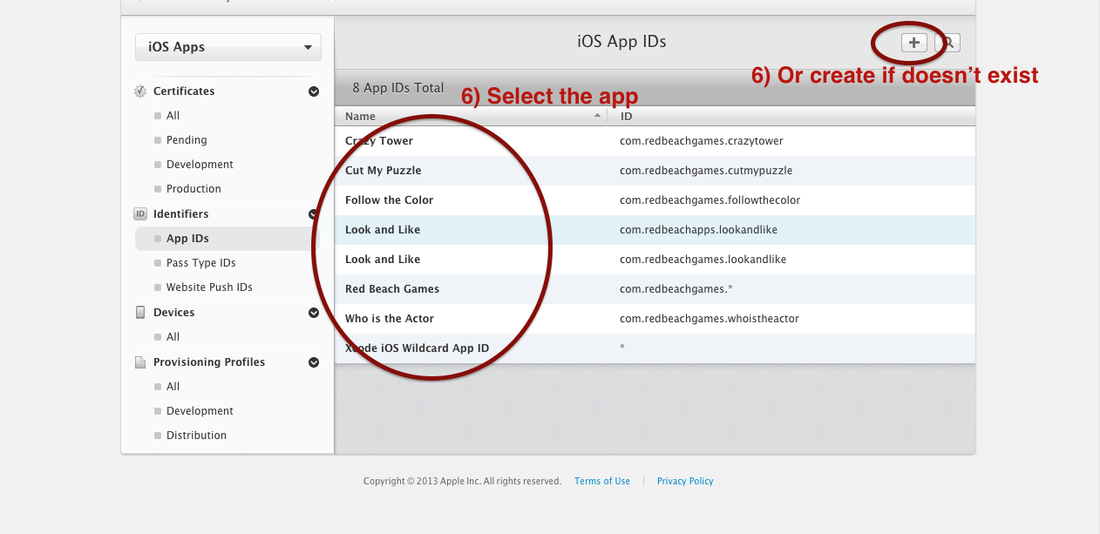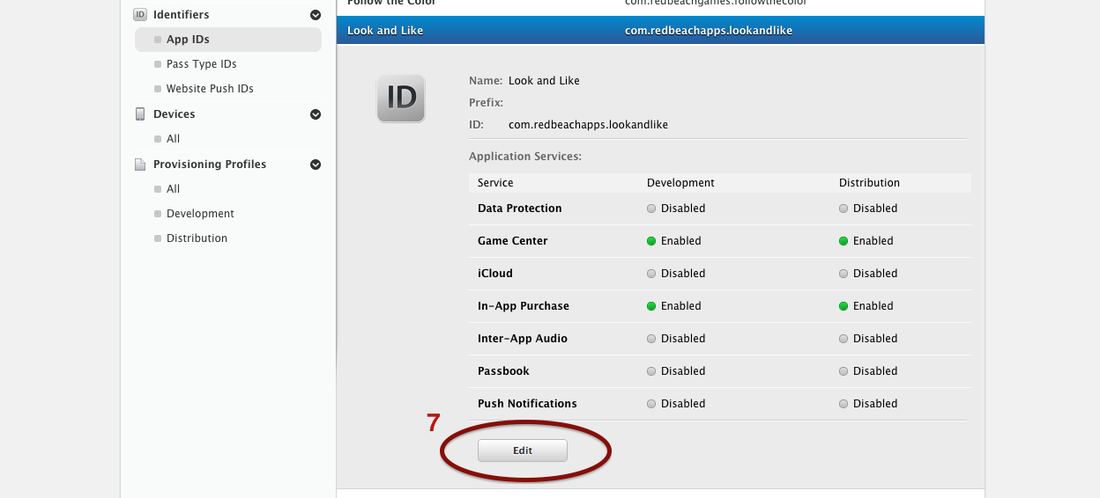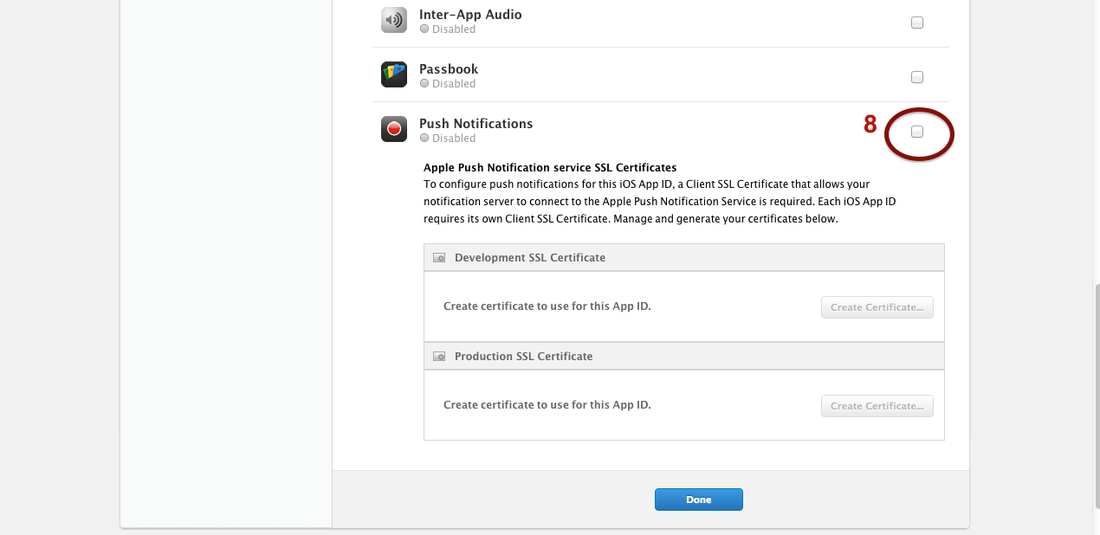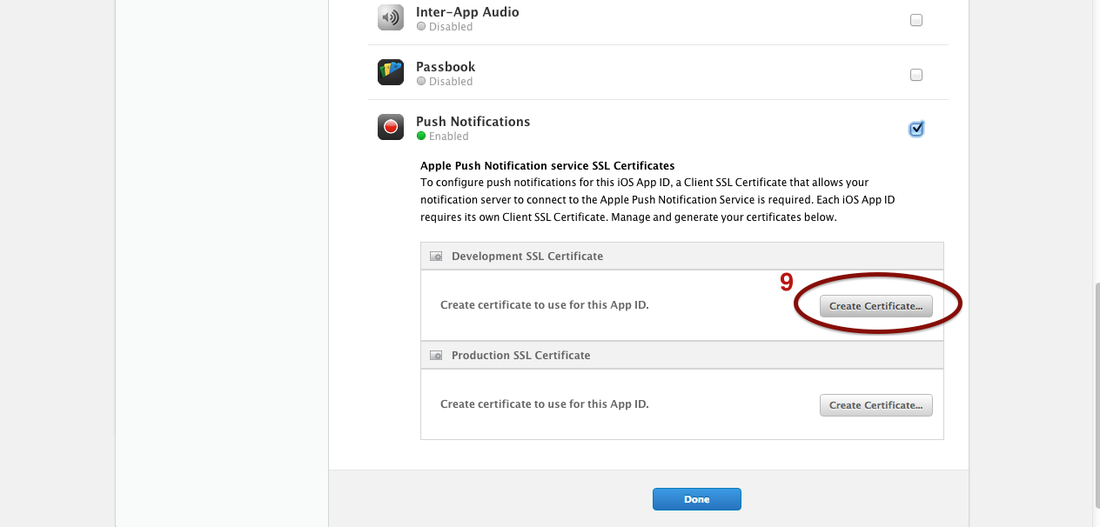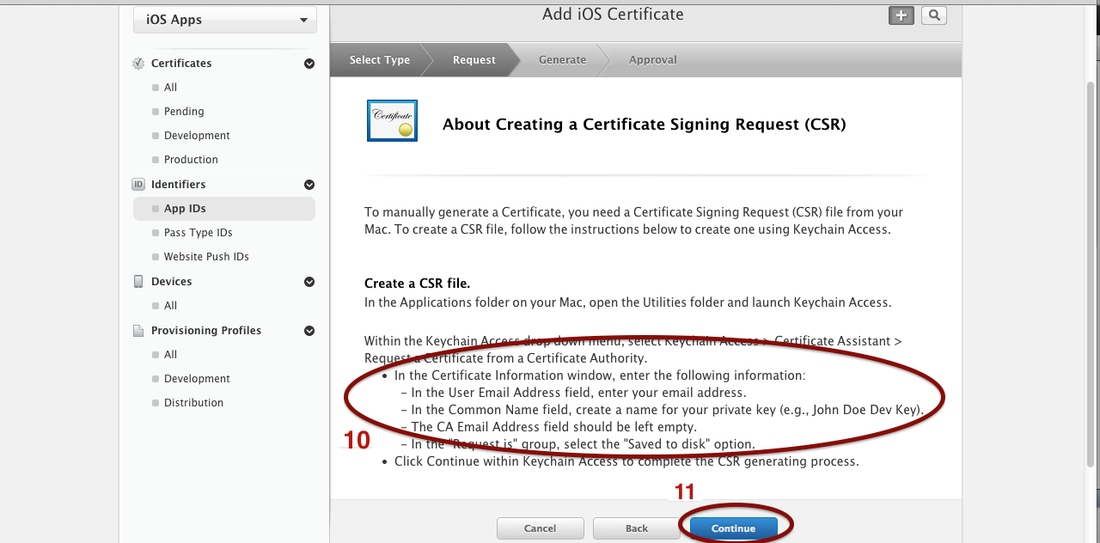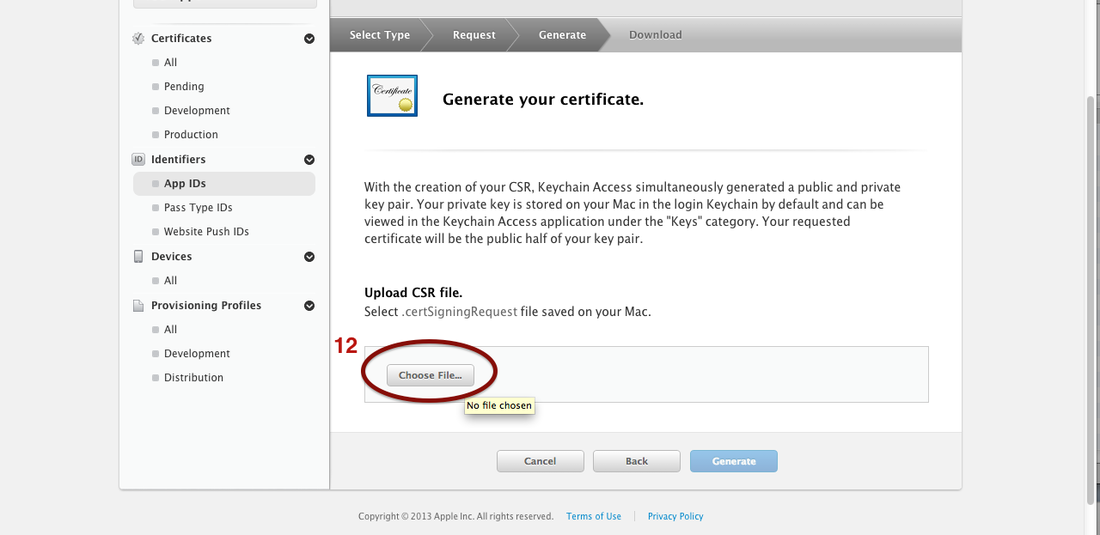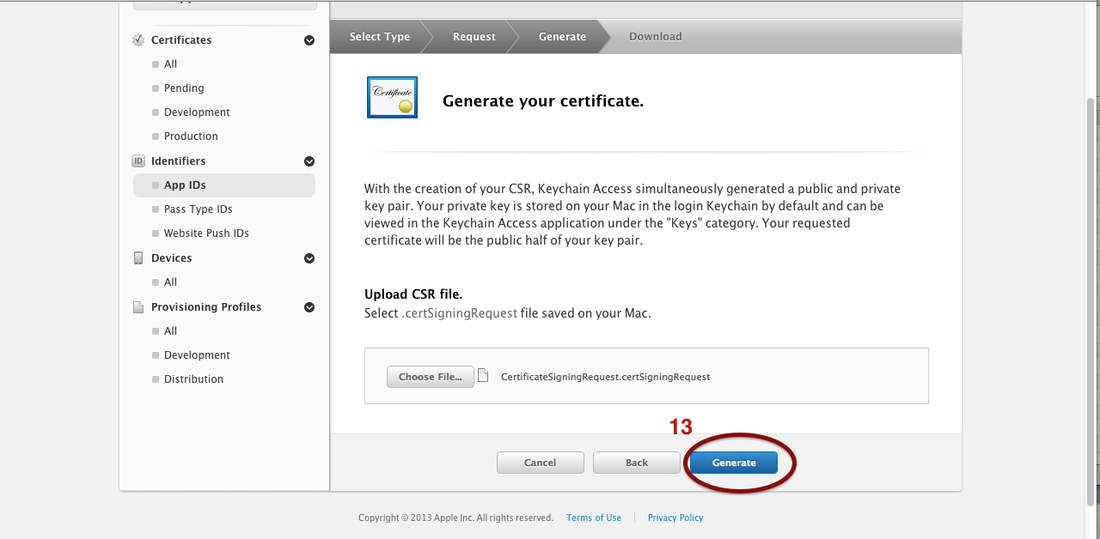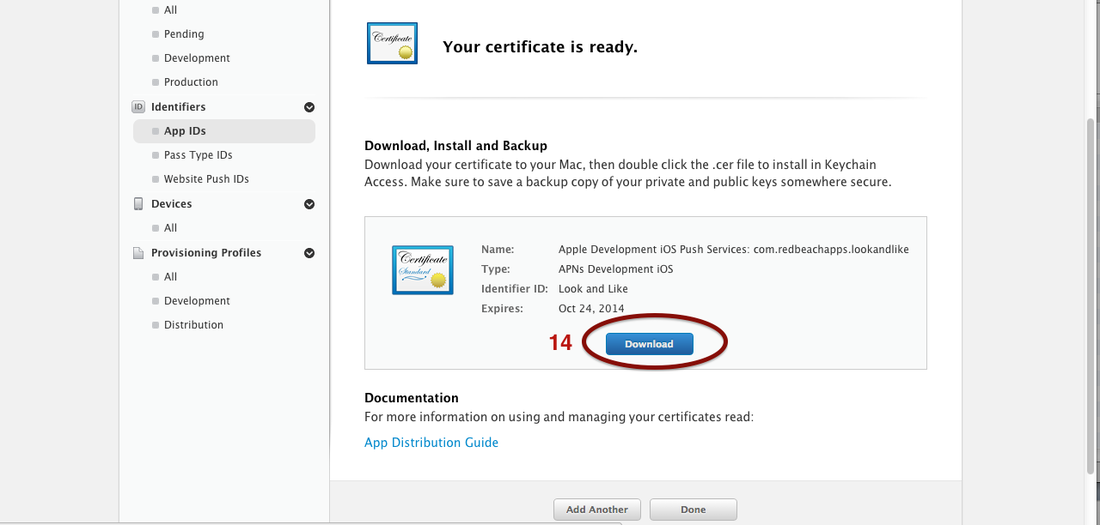Push Notifications are a powerful tool not only for you to communicate with your users but also to let them communicate with each other.
In this tutorial I will show you how to enable an iOS app to receive Push Notifications and in the next tutorial I will show you how to configure the AWS (Amazon Web Services) SNS service to send Push notification to an app.
So, let's start the step-by-step tutorial.
#1) Go to http://developer.apple.com
#2) click on "Member Center"
In this tutorial I will show you how to enable an iOS app to receive Push Notifications and in the next tutorial I will show you how to configure the AWS (Amazon Web Services) SNS service to send Push notification to an app.
So, let's start the step-by-step tutorial.
#1) Go to http://developer.apple.com
#2) click on "Member Center"
#3) Log in using your Developer Account
#4) Select "Certificates, Identifiers & Profiles"
#5) Go to "Identifiers"
#6) Select the app that you want to enable the Push Notification. (If your app doesn't have an app id yet, you need to create one. In that case, click on "+" symbol and create it.)
#7) Click on "Edit"
#8) Check the box to enable the Push Notification
#9) Now you need to create a certificate. You can create a "Development Certificate" that is for you to use while developing your app or create a "Production Certificate" that is when your app is already done and you are going to publish it on the store. Here I will be creating an "Development Certificate".
#10) The process of creating a certificate begin in your local computer (that needs to be a Mac), by creating a Certificate Request. To create that you just need to follow the steps described on the image.
#11) After creating the Certificate Request, press "Continue".
#11) After creating the Certificate Request, press "Continue".
#12) Now we need to upload the Certificate Request that was just created.
#13) Then click on "Generate" to create your Certificate.
#14) Then just download the Certificate if you want it. You can always download it later on the "Certificates" section of that page.
After these steps you have enabled your iOS app to receive Push Notification.
But, how do you actually send the notifications to the device? Well, that is subject of the next tutorial where I will show you how to set up the AWS SNS that you can use to send the notifications to the devices.
UPDATE: Click here to go the next tutorial (Setting up AWS SNS to send Push notifications to iOS devices)
Take care and Happy New Year.
But, how do you actually send the notifications to the device? Well, that is subject of the next tutorial where I will show you how to set up the AWS SNS that you can use to send the notifications to the devices.
UPDATE: Click here to go the next tutorial (Setting up AWS SNS to send Push notifications to iOS devices)
Take care and Happy New Year.