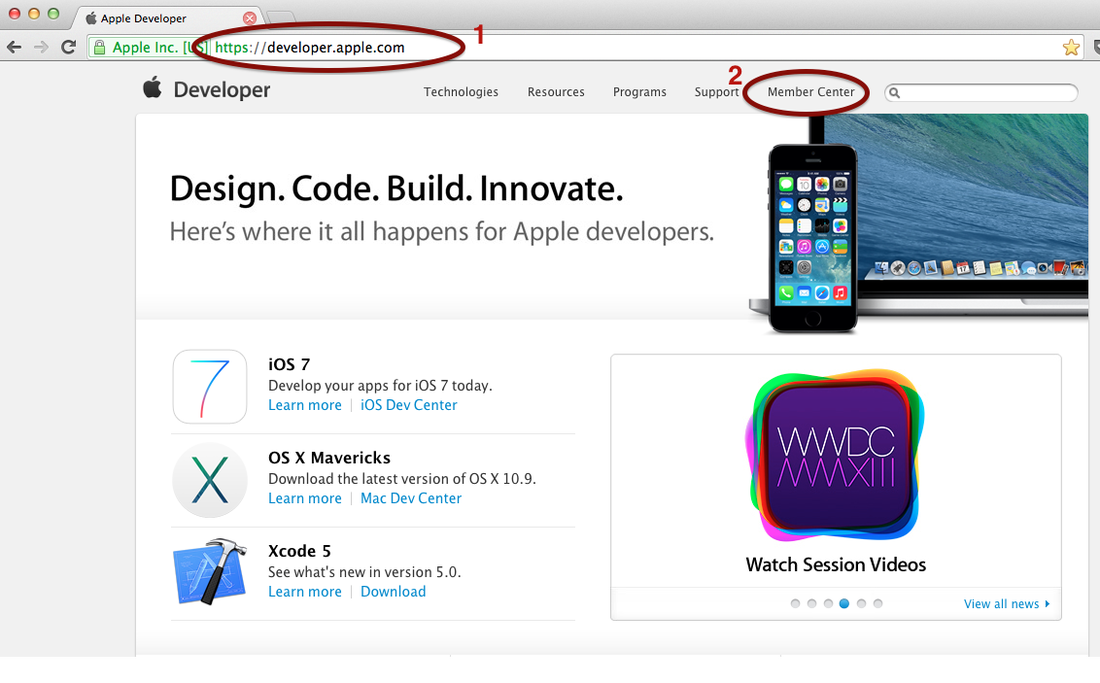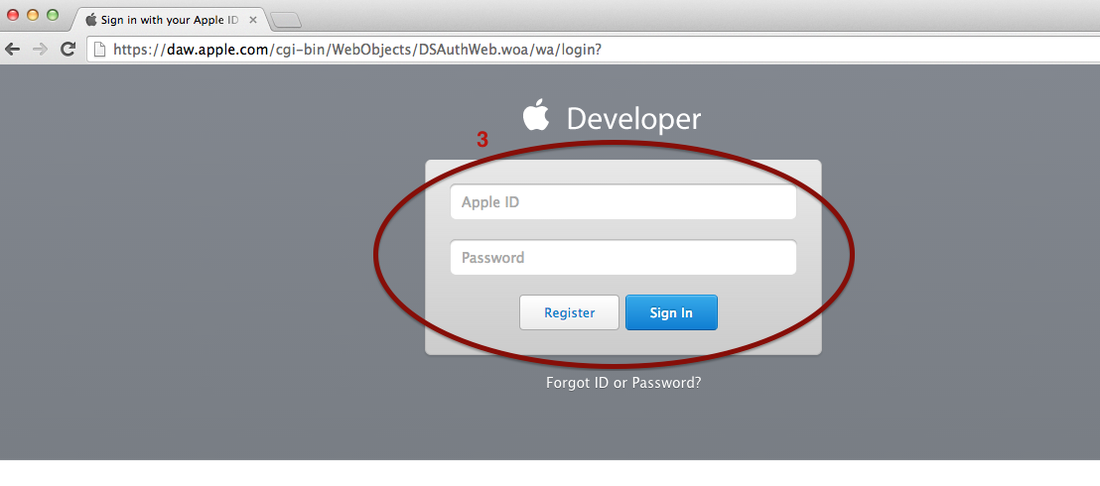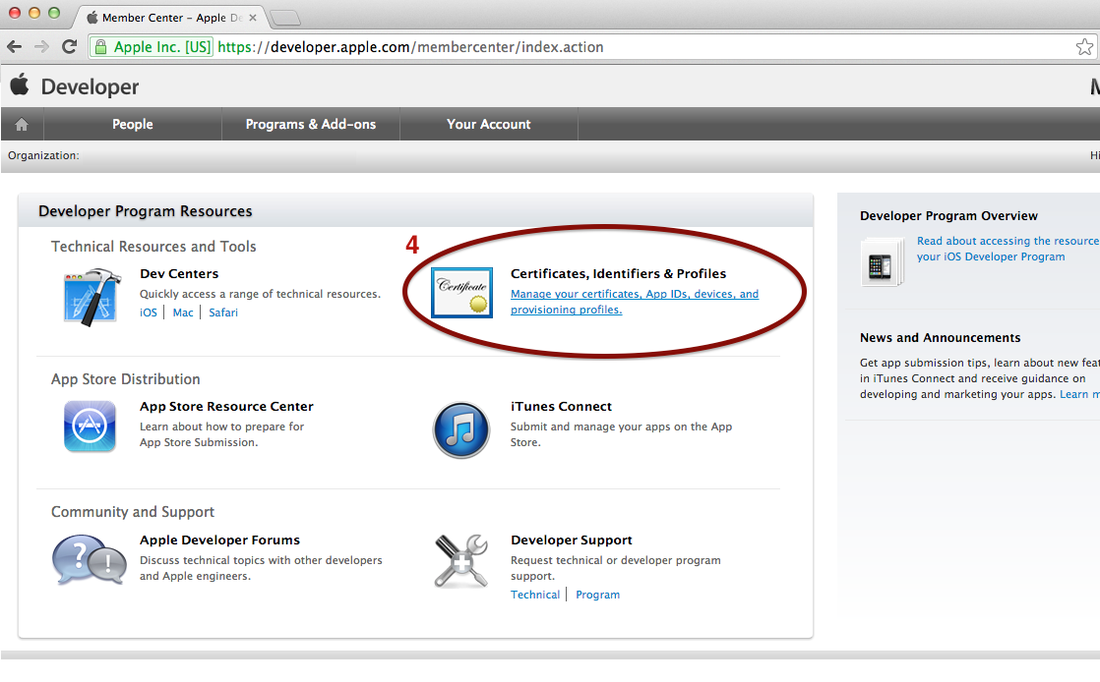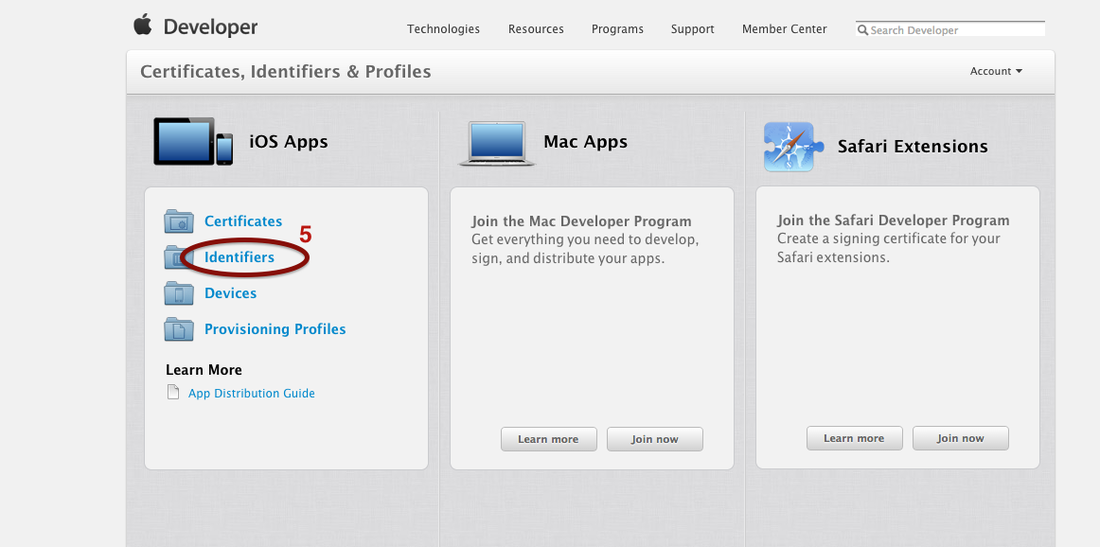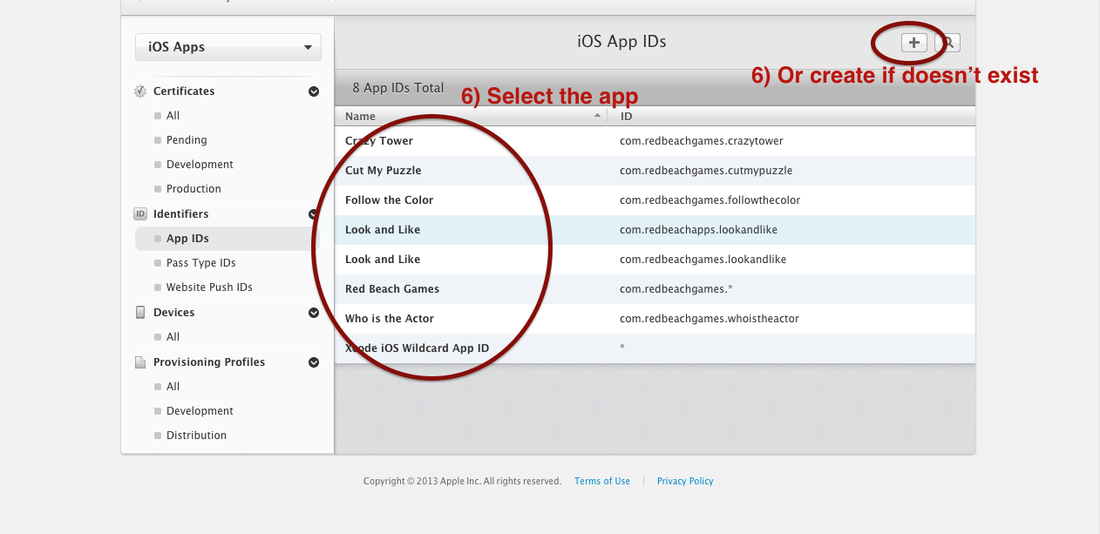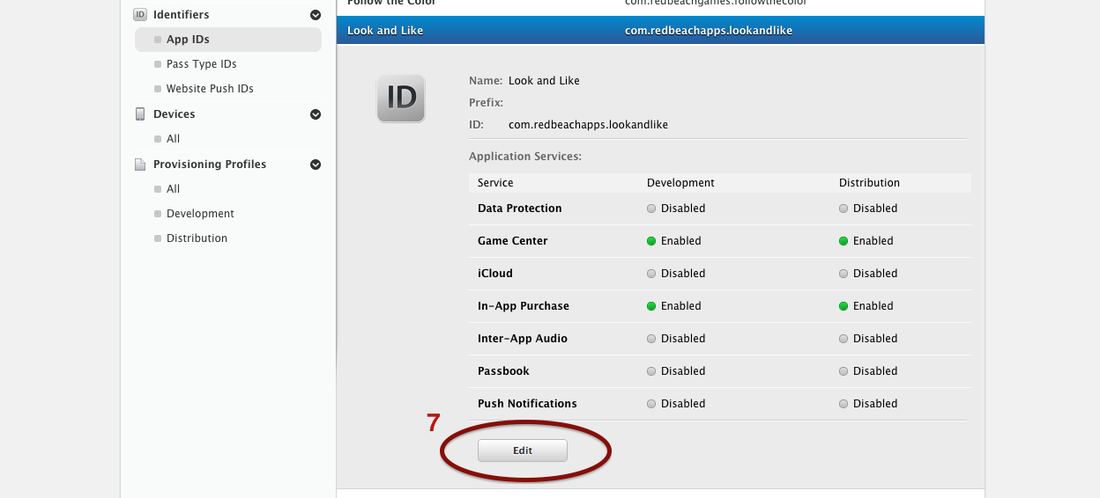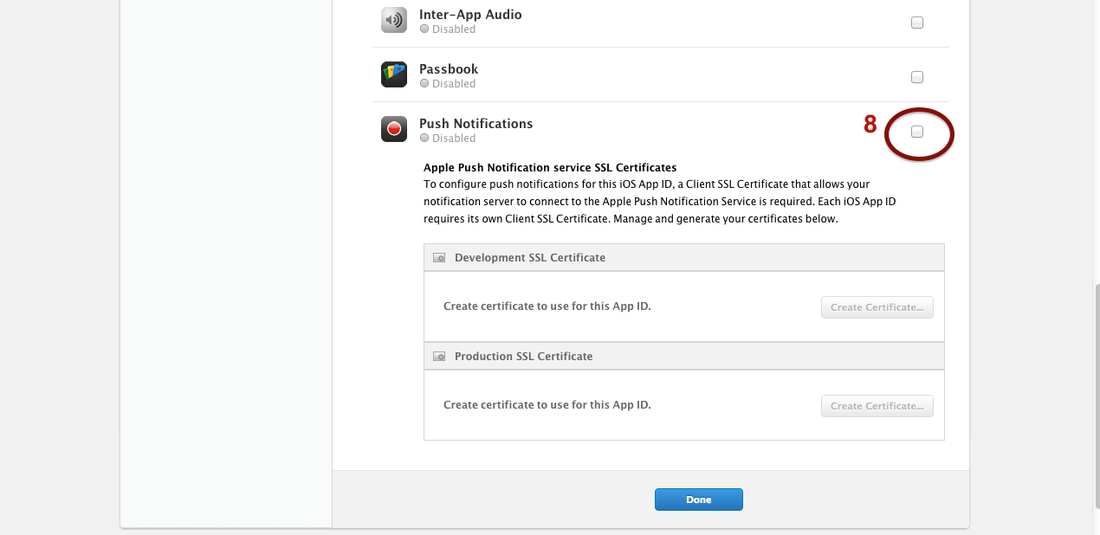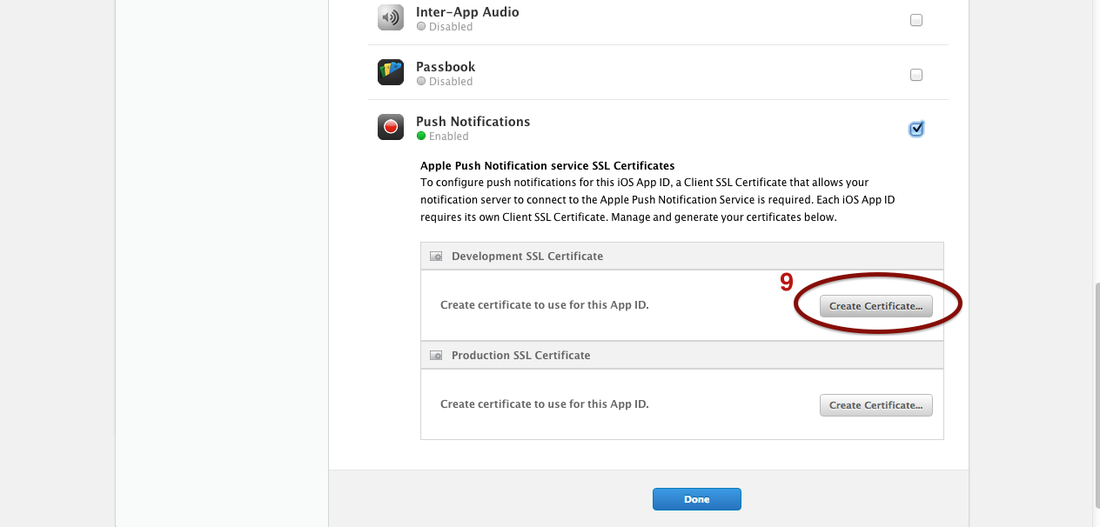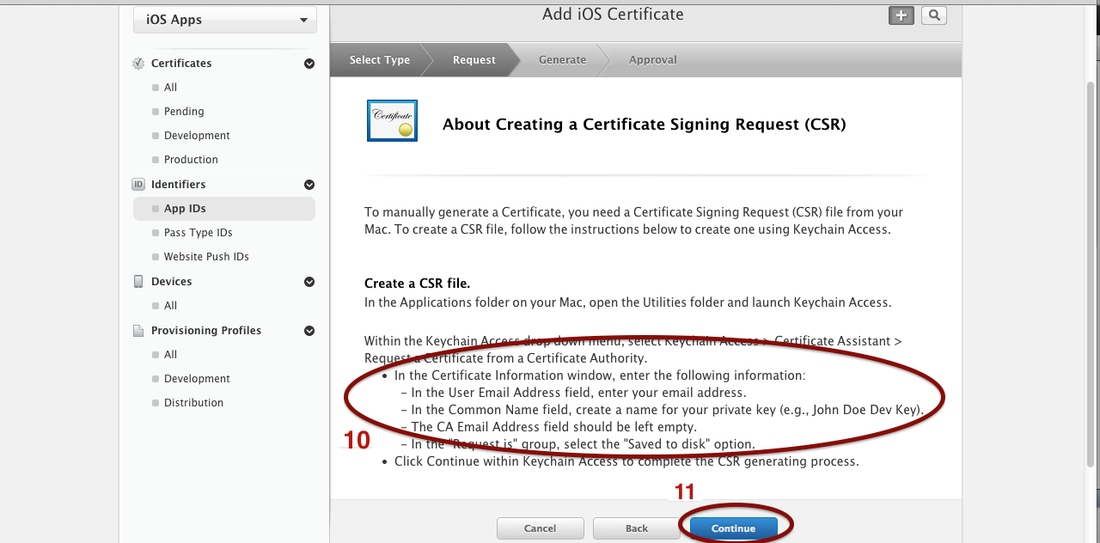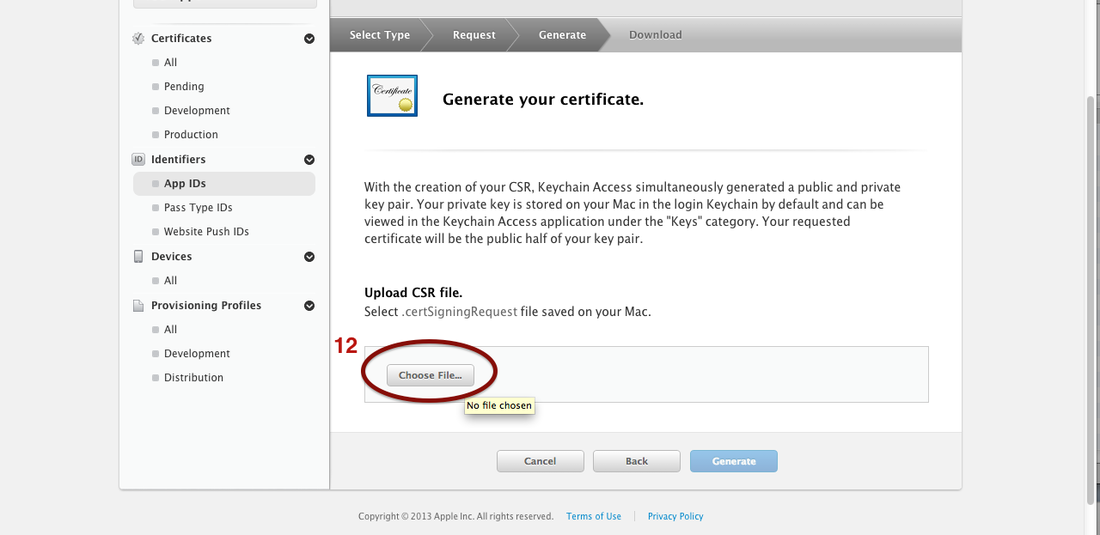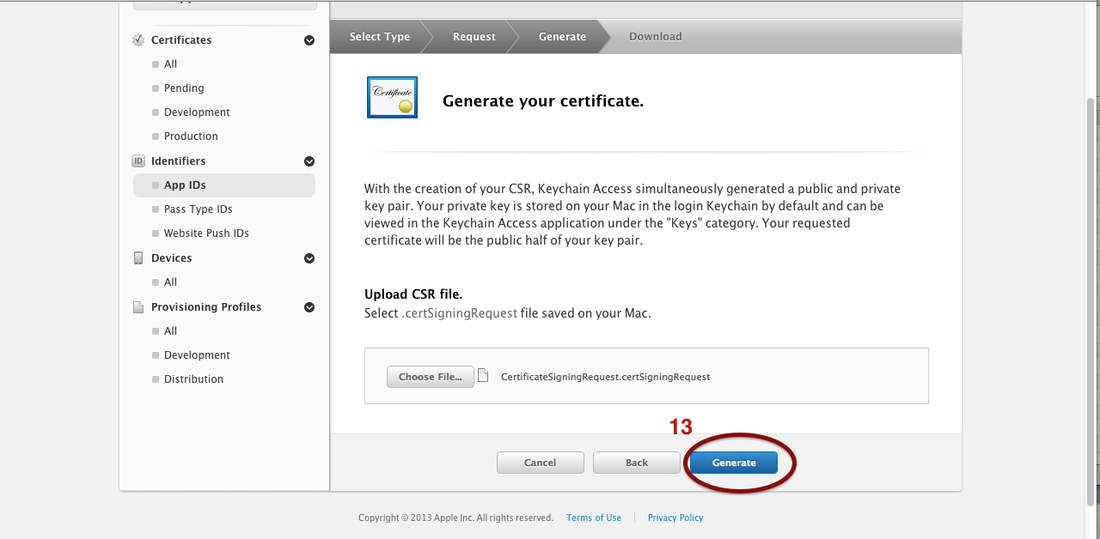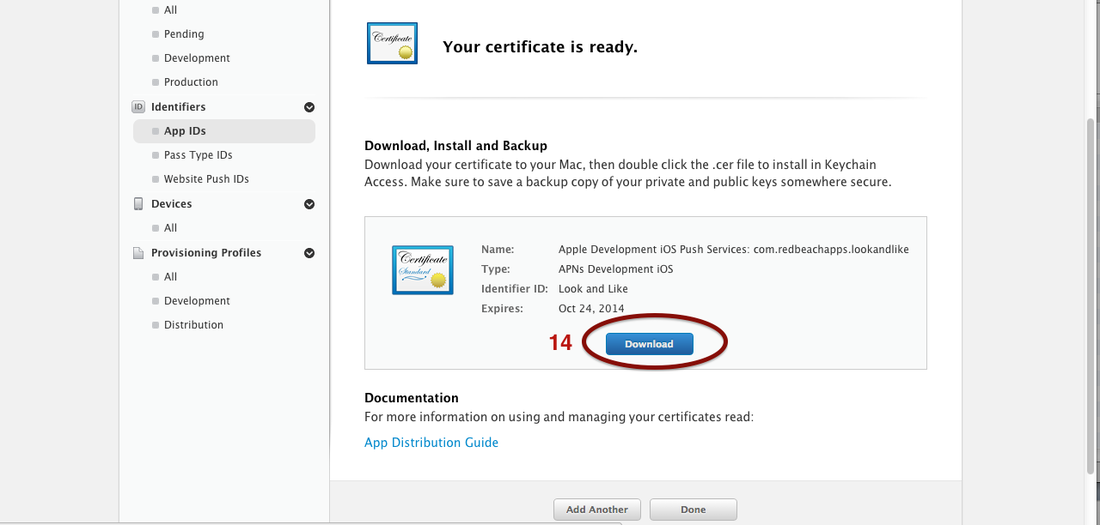In this tutorial I will show you how to enable an iOS app to receive Push Notifications and in the next tutorial I will show you how to configure the AWS (Amazon Web Services) SNS service to send Push notification to an app.
So, let's start the step-by-step tutorial.
#1) Go to http://developer.apple.com
#2) click on "Member Center"
#11) After creating the Certificate Request, press "Continue".
But, how do you actually send the notifications to the device? Well, that is subject of the next tutorial where I will show you how to set up the AWS SNS that you can use to send the notifications to the devices.
UPDATE: Click here to go the next tutorial (Setting up AWS SNS to send Push notifications to iOS devices)
Take care and Happy New Year.